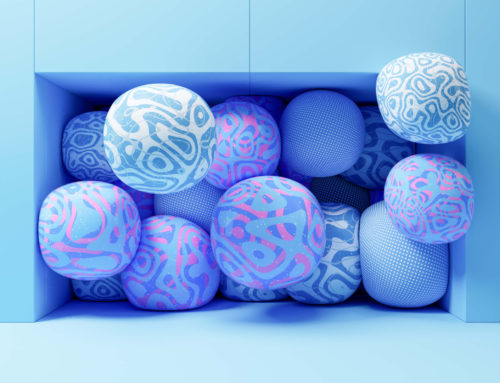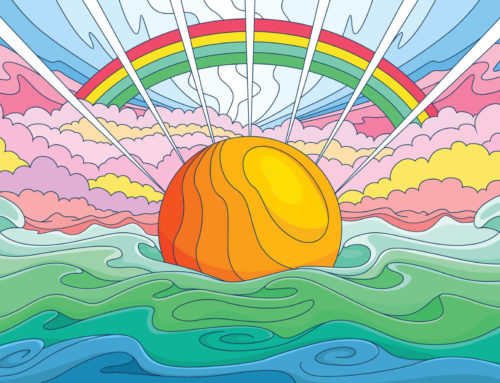There are a number of file formats that graphic designers use when saving their work. Those who are working in Adobe Illustrator are likely to use the .ai file extension because it’s Illustrator’s native format. But if you’re using another vector editing app or if you want to ensure that other people will be able to open and use your files in different graphics applications, you may consider other formats.
EPS and SVG are two of the most common and popular choices for vector files. In fact, if you download free vectors from Vecteezy, you’re likely to find an EPS file inside the download. If you’re wondering what’s the difference between EPS and SVG files and when you should use these extensions, we’ll provide answers to all of your questions.
Related: What Is a Vector File?
Overview of the EPS File Format
The EPS file format (files that end in .eps) is a legacy format originally created for printing. EPS stands for Encapsulated PostScript. It’s a vector file format that includes a bitmap or raster preview of the image also encapsulated within the file. Thanks to the preview image, some graphic design software that’s not capable of working with vector files can still see and display the preview image, even though it cannot read the file itself. (If you’re not familiar with the difference between vector graphics and bitmap or raster images, please see Raster vs. Vector.)
As a legacy format, EPS is no longer in development. Although it’s older, the EPS format is still very popular because it’s widely supported, which means you can use the software of your own selection. Regardless of what vector design software you’re using, it can open and save EPS files. Many pixel-based editors like Photoshop can also open EPS files, although the image will need to be rasterized in order to edit it (which means it will no longer be a vector graphic that can scale).
For more details, please see What Is an EPS File?
Overview of the SVG File Format
SVG is short for Scalable Vector Graphics. This XML-based format was created in 1999 and is still actively developed by the World Wide Web Consortium. The primary use of the SVG format is for images and graphics that will be displayed online. For example, logos, icons, and illustrations can be displayed in SVG format, and since they are scalable vectors that can be resized, the image will remain crisp and clear at any size. You’ll simply use the SVG file in the website’s design, and it will be displayed at the exact size needed.
Get millions of stock images and videos at the best price
Unlimited access. No attribution required. Starts at just $9/month.
Although SVG files are most appropriate for images that will be displayed online, other types of vectors can be saved in SVG format as well. In fact, Inkscape, an alternative to Adobe Illustrator that’s popular with graphic designers, uses the SVG format by default when you create a new design.
For more details, please see What Is an SVG File?
Vecteezy offers the largest selection of high-quality vectors. We have millions of free vectors that can be used in your personal and commercial design projects. Browse our selection of free downloads here.
Strengths of the EPS Format:
- Widely supported. Every vector design program supports the use of EPS files. The main reason Vecteezy distributes vector files in EPS format is that they can be opened with no problems by just about any design software and are usable by the largest audience. As a result of almost universal support, the EPS format is considered a standard.
- Embedded previews. The preview images that are embedded or encapsulated in bitmap format can be read by just about any software. That means that even if the program you’re using does not allow you to edit an EPS file, you can still see the preview and know what’s included in the file.
- Can include vector and bitmap elements. Although EPS is a vector graphics format, non-vector images can also be included within the format. For example, a raster/bitmap photograph can be included in the EPS file.
- Ideal for a print-based design workflow. Because EPS files were originally developed for printing, they’re best suited if you’re designing for print.
Weaknesses of the EPS Format:
- Transparency is not supported. Possibly the main drawback of working with EPS files is that they do not support transparency. For example, your logo or icon design may include a transparent background. However, in EPS format, backgrounds will be white or another color.
- Editing may not be supported by page layout software. Many page layout programs are capable of opening, but not editing, EPS files. That means if you want to make a change, you’ll need to go back to the vector design programs like Illustrator or Inkscape.
- Dated format. You can certainly still use the EPS format, but it’s dated and no longer in active development. It will never support transparency or offer any other new features.
Strengths of the SVG Format:
- Supported by web browsers. SVG is the only vector file format that can be used directly on websites. You don’t need to convert it to a raster format, so the SVG file will remain scalable. If a logo uses the SVG file format and it displays larger on a desktop than on a mobile device, the image will be clear and crisp in all scenarios.
- Easily edited. All modern vector design apps are capable of working with SVG files. And since the files only consist of code, they can be edited in HTML or text editors like Notepad (although, this is only practical with the most basic of images).
- Readable by search engines. Since SVG files are XML-based, the code can be read by search engines. Typically, the text in an image will not be read by search engines, but SVGs may offer additional SEO benefits if there are keywords within the code.
- Small file size. Since SVG files are code-based, they typically have small file sizes. This will depend on the complexity of the image, but the file size is often smaller than EPS, partly because EPS files include the high-resolution preview. The small file size is key since SVG files are often used in websites, and smaller files load faster in the browser. With load time and page speed becoming increasingly important, this boost gives SVG a significant advantage here.
- Actively developed. The SVG format has been around for more than 20 years, but it’s still actively developed. This means it should remain up-to-date and continue to improve.
- Supports transparency. Unlike EPS files, SVG files can have transparent backgrounds. This is helpful for designing things like icons and logos that may be on white or dark backgrounds.
Weaknesses of the SVG Format:
- Not ideal for print workflow. The SVG format is primarily intended for web graphics, and the files may not include all of the details needed for print-based design. If you’re designing files for print like brochures, flyers, or business cards, other vector formats will be more suitable.
- Not suitable for complex images. Vectors in general are better for simple, basic images rather than complex, detailed images. For example, logo designs and icons are typically simple and consist of shapes and colors. SVG and other vector formats are better suited for these images that need to scale and will not work well for photographs.
When Should You Use EPS Over SVG?
In general, the EPS format is better if you’re designing something for print. You can also use the AI format if you’re an Illustrator user, but EPS may offer enhanced versatility outside of Illustrator. If you want to provide a member of your team or client with a vector file that can be used in any software, EPS is a safe choice.
When Should You Use SVG Over EPS?
SVG is the best option for any vector graphics that will be used on a website. This could include logos, vectors, charts, graphs, illustrations, and any other vector images. Since SVG files are vectors, these images can display at any size without losing clarity. That’s a big advantage over raster/bitmap formats like PNG and JPG that will get pixelated if the image expands. You can still design the image and keep a working copy in AI, EPS, or any other vector format, but it should be converted to SVG format for use on a website.
| EPS | SVG | |
| Extension | .eps | .svg |
| Base | Postscript | XML |
| Development | No longer in development | Actively developed by W3C |
| Main Features | Widely supported and can be used with most design software and apps. Preview image included. | Only vector graphics format that can be used online. Can be read and indexed by search engines. |
| Best For | Web use |
Frequently Asked Questions
Is SVG the Same as EPS?
SVG and EPS are two different file formats. While there are many differences covered in this article, in general, SVG format is better for images that will be used online, and EPS is better for designs that will be printed.
Can I Convert EPS to SVG?
Yes, you can convert an EPS file to SVG format. To do this, open the file in Adobe Illustrator or another program that supports both of these file types and save or export it and select the SVG format. While converting files is possible, it does take an extra step and more time, so it’s best to consider the appropriate format when you’re creating new projects.
Should I Save as SVG or EPS?
The best format will depend on the scenario in which the file will be used, and who will need access to the file. EPS is a widely-supported format, so it’s a good choice if clients or colleagues will be working with the file. EPS is also ideal for print-based designs. Images that will be used in web design (like brand logo files and icons) should be saved in SVG format.
Is SVG Good for Printing?
No, SVG is not a good format for printing. It’s far more ideal for images that will be used online. EPS and other vector file formats, like AI, are better for designs that will be printed (like brochures and other marketing materials).
Is EPS Scalable?
EPS files can include both raster (bitmap) and vector elements. If an EPS includes only vector elements, it will be scalable when resized without loss of sharpness. If it includes a raster object, it will pixelate as the size increase.
Related: The Best Free Abobe Illustrator Plugins to Try Today