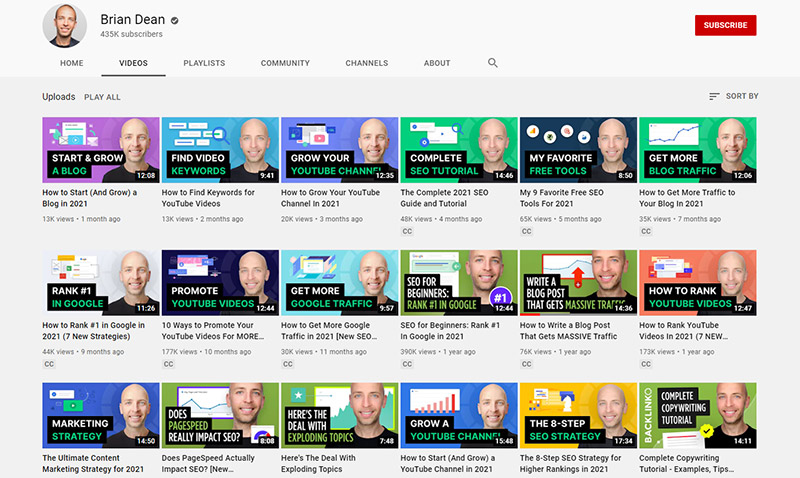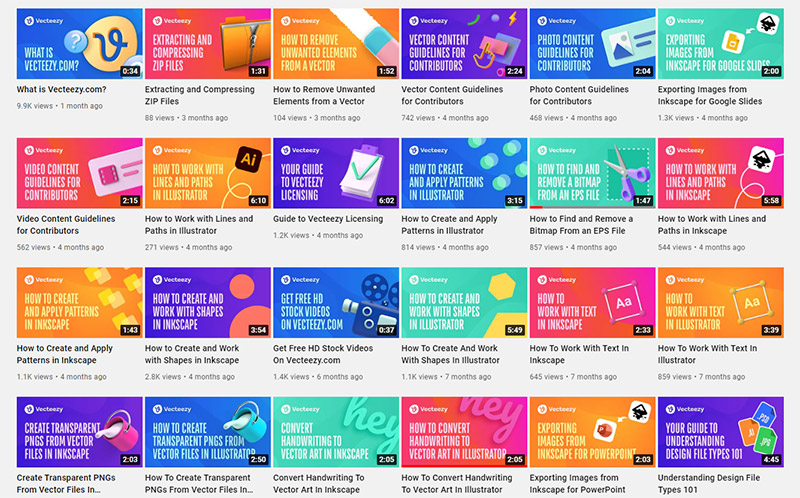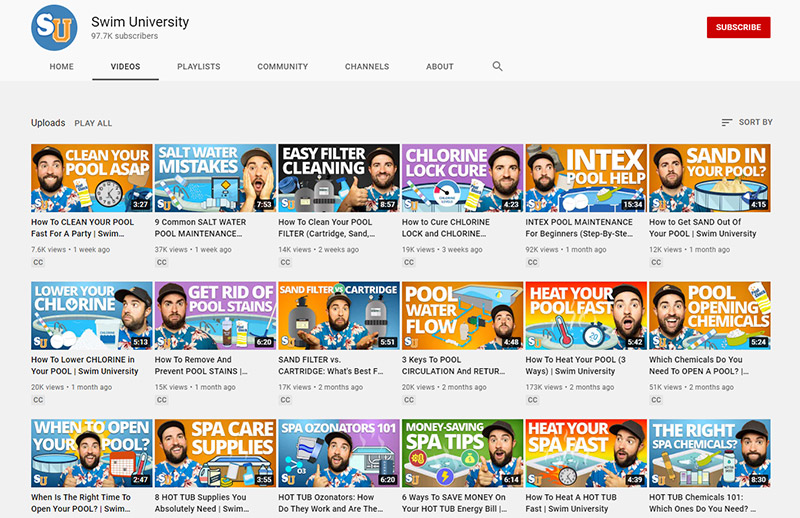YouTube is the second most popular search engine in the world, and visuals have a significant impact on which videos users select from the search results. So if you want your videos to get more views and take advantage of the exposure YouTube provides, designing an eye-catching thumbnail is a must.
Your YouTube thumbnail is the first thing viewers see before clicking on your video. It’s essential for branding your channel and getting clicks, so the design of your thumbnail is a critical part of producing content for YouTube.
In this blog post, we’ll show you how to design the perfect YouTube thumbnail to attract attention and get clicks. All of these tips are proven to work, and we’re confident they’ll help you too!
How to Design Click-Worthy YouTube Thumbnails
There are many different approaches to creating compelling thumbnails, and you don’t need to follow every single tip here for each of your YouTube thumbnails. However, these tips cover techniques that are known to help grab viewers’ attention and increase views of your videos.
1. Use the Right Size
YouTube recommends that thumbnails are 1280 pixels by 720 pixels (must be at least 640 pixels wide). This is a 16:9 aspect ratio, which is standard for HD videos, and it’s also the aspect ratio YouTube recommends. In addition, the file must be in JPG, PNG, or GIF format.
Using the correct dimensions ensures that your thumbnail displays as you designed it, with no clipping or cropping. It also ensures the image quality will be sufficient for all devices, including large desktop monitors.
2. Include a Quality Image
The photo or image featured in your thumbnail will significantly impact the overall look of the design. If you choose a boring or low-quality image, your thumbnail is unlikely to attract the attention you’re after. However, a quality image is the perfect first step towards getting clicks and racking up views for your videos.
Get millions of stock images and videos at the best price
Unlimited access. No attribution required. Starts at just $9/month.
Find Free Images for Your Thumbnails
Here at Vecteezy, we offer a huge (and growing) collection of free photos. So if you’re looking for quality images to use in your thumbnails, we’ve got you covered!
The video embedded below shows viewers how to make the perfect cherry pie. The thumbnail stands out thanks to the beautiful photo of a cherry pie.
3. Include Your Face
Thumbnails that include people and faces are more effective at attracting clicks. If possible, include a picture of yourself in your thumbnails to make them stand out.
Including your face in thumbnails also helps for branding purposes. After visitors have seen a few of your videos, they’ll recognize your face as they browse through the search results. The name of your YouTube channel and your icon are small in the search results. It’s much easier for visitors to quickly spot your videos by having your face in the thumbnail.
Brian Dean includes a picture of his face in every thumbnail for his videos (see the screenshot below). With more than 400,000 subscribers, he’s become highly recognizable to people in his target audience, and his thumbnails stand out in the search results.
4. Use Bright Colors
One of the most critical goals for your thumbnail is to stand out when visitors are browsing YouTube. Incorporating bright colors into your design is an effective way to make your thumbnails stand out, so they get more attention.
On the Vecteezy YouTube channel, we include a bright and colorful thumbnail for each video. You’ll notice that we rotate between a few different colors to get some variety, but the colors all work well together.
5. Feature a Consistent Brand Style
While each of your YouTube videos should have a unique thumbnail, it’s best to develop a consistent style for a cohesive look. For example, you can use the same color schemes, the same fonts, and create a style of design you follow consistently. Using a consistent style will help your channel appear more professional, and it’s also excellent for establishing your brand image. In addition, if your thumbnails have a consistent style, visitors will start to recognize your thumbnails as they scroll the search results, which can lead to more clicks and more views.
Swim University uses a very consistent style for its thumbnails. They also incorporate a few different background colors, but they stick to a consistent color scheme. They use the same font and text color, and each thumbnail includes an icon or illustration with a similar style, plus a photo of Matt, the channel’s creator.
6. Create Curiosity
To increase clicks and views, use thumbnails to generate curiosity. When you’ve piqued the interest of browsers, they’re far more likely to click and watch. You can do this by:
- Using text to ask questions
- Don’t give away the conclusion or main point of the video
- Indicate that you’re going to reveal something surprising
- Incorporating emotions
- Use intriguing images
The video below creates curiosity with the text “How did I not know about these?!?” The photo also encourages curiosity by portraying thinking or pondering. If you’re a Lightroom user, this thumbnail makes you wonder what you might be missing out on.
7. Keep the Text Brief
Don’t include too much text in your thumbnails. Keep in mind that visitors will be quickly scanning through search results, and they’re unlikely to stop and read long lines of text. However, they’ll be able to read a few words of text while scanning, so keep the text as brief as possible and use large font sizes.
If you’re searching for Figma tutorials, the bold text “Figma in Under 24 Minutes” will undoubtedly stand out. Just five words tell you what to expect from this video.
8. Create Your Own Templates
Once you’ve established your brand style, create and save some thumbnail templates you can reuse in the future. By replacing the image and changing the text, you’ll be able to quickly create beautiful thumbnails that maintain your brand’s image.
It doesn’t matter what design style you’re using, templates can be a huge timesaver. And if you’re not a designer, you could hire a designer to create YouTube thumbnail templates you can reuse in the future. That way, you’ll be able to create attractive thumbnails on your own without the need to hire a designer each time.
Conclusion
If you want to grow a YouTube channel, creating quality thumbnail images is essential. By implementing the tips covered in this article, you’ll get more clicks from the search results and more views for your videos.
Lead image by Volodymyr Ivash.