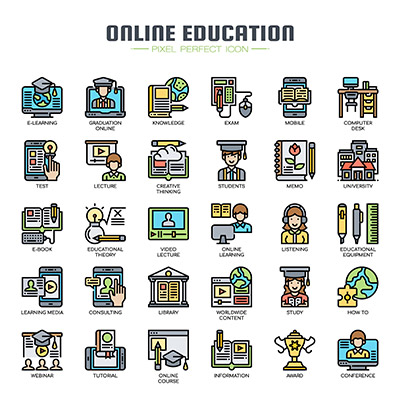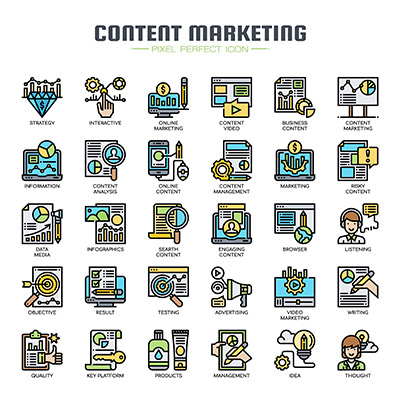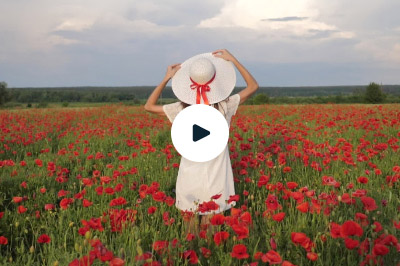If you're a Vecteezy contributor, one of the most effective ways to get more downloads and make more money is to create themed sets of vectors, photos, or videos. Regardless of what type of content you create, there are plenty of possibilities.
In this article, we'll look at some of the specific ideas you can use to create your own themed set or series, as well as some real-world examples from other Vecteezy contributors. Hopefully, this will spark your creativity and you can take action.
Before we get into the possibilities, let's first look at some convincing reasons why you should create and upload themed sets.
- Provide users with more choices. Instead of a single resource, users may have several similar options so they can choose the one that meets their needs the best.
- May lead to more downloads. Users who download one item in the series may wind up downloading multiple resources that they can use together.
- Adds more resources to your portfolio and gives you more opportunity for exposure. The more creative content you have in your portfolio, the more chances you'll have to be seen by users. Of course, this also leads to more downloads and more money for you.
- Can be used for branding. Themed sets can help you to brand yourself or to become known for something specific.
Themed Sets for Vectors
Here are some of the possibilities that graphic designers can use to create a series of vectors for Vecteezy users.
1. Common Design Style
Resources that share a common design style and color palette can be used together very easily. By creating several vectors or vector packs with a matching style, you'll provide users with a lot of options and greater versatility.
Vecteezy contributor Huza Studio offers many vectors with a similar hand-drawn style and matching colors. These vectors naturally work very well together, so it's likely that users will download several packs.
2. Small Parts of a Bigger Project
Some vector designs can either be used on their own or with others in the series as part of a bigger project.
Get millions of stock images and videos at the best price
Unlimited access. No attribution required. Starts at just $9/month.
For example, the UI elements below from alexdndz can be used to design a single page or a full website (there are a few others in the series that aren't shown here). An agency could use these resources to quickly create a beautiful website.
3. Alternates and Variations
Sometimes you can re-use certain elements or create alternate variations of your vector graphics. This provides users with more options and gives you a better chance of getting downloads. The patterns below by Fox Biz include some of the same elements, but they also feature some different elements and different background colors.
4. Multiple Volumes of the Same Set
Another option is to create several volumes of resources to build a larger set. This could be done with many different resources like icons, UI elements, badges, banners, and more. The example below shows two icon packs designed with the same style and colors. The contributor, Kanin Abhiromsawat, offers several icon packs that can be used together as one larger set. Users may need icons from multiple sets, which leads to more downloads.
5. Templates of a Certain Type
There are many different types of templates you can create for Vecteezy users. These templates could be designed to be used together (like a business card and a brochure), or you could simply focus on creating a lot of different resources of the same type.
Some examples of templates you can create include business cards, brochures, flyers, annual reports, banners, Instagram stories, Facebook covers, UI elements, invitations, and more.
Contributor Fauzy Ramadhan has designed several templates for Instagram Stories.
6. Design for an Event or Holiday
Holiday and seasonal resources are very popular with Vecteezy users. Increase your chances of getting downloads by creating a series of resources for a particular holiday or event. You could design resources to be used together, or alternate variations that give users more choices, like these Cinco de Mayo vectors from nelsonbro.
Related: Tips for Creating Stock Resources for Holidays and Seasons
Photos/Video
Here are some specific ideas for photo and video creators.
7. Multiple Photos/Videos from the Same Session
One of the easiest ways to create themed sets is to produce content by using photo or video sessions. Capture a number of images or videos in a short period of time, featuring the same models and the same location. Focusing on sessions is one of the best ways to quickly fill your portfolio with quality resources, and to give users many different options.
The two photos below are from a larger set by Геннадий Чебеляев.
8. Change Orientation and/or Perspective
Here's a tip that's easy to implement but often overlooked. Simply photograph the same subject horizontally and vertically. Designers and marketers will usually look for a photo with a specific orientation, so this ensures that you're meeting their needs either way. The photos below from Austin Fruits feature the same subject, but would be useful for different purposes.
Another similar option is to change your perspective or angle and photograph the same subject in a few different ways. For example, if you're photographing food, you can take an overhead shot looking straight down at the table or capture the same scene from an angle.
9. Change the Backgrounds
This tip is especially useful for photographs and videos of people. You can capture the same or a very similar shot, but with multiple different backgrounds. If you're in a studio, all you need to do is change the backdrop. If you're outdoors, you can change the direction you're shooting or move to another location. However you do it, you'll easily add some variety to your portfolio.
Of course, it's not just portraits or photos of people that this suggestion applies to. The examples below from Rodion Kutsaev show donuts on different backgrounds.
10. Same Location or Theme with Different People
With this approach, you'll be capturing very similar photos or videos, but with different models. Try to feature as much diversity as possible and photograph or video models from all different walks of life.
The video clips below by cinematic_stock both show a model putting on a mask. With two different models, users have more choices.
11. Same Subject in Photo and Video
The last suggestion is to create both photo and video content of the same subjects, people, or locations. Users are almost always looking for a specific type of content, so you can cover twice as many possible use cases by offering similar content in both photo and video format. If you've got a shoot or a session, capturing both photo and video will require a little bit of extra effort, but you'll only need to set up the shoot or session once.
The photo and video below from Tymonko Galyna are perfect examples.
Conclusion
These tips are easy to implement and they can have a big impact on the number of times your resources are downloaded and the amount of money you make. Think about how you can incorporate themed sets into your work and get started.