All vectors, stock photos, and stock videos submitted to Vecteezy will be reviewed before they become available on the site for our visitors to download. The review process is in place to ensure that all files downloaded by Vecteezy users meet our quality standards, and also to ensure that each file is acceptable for our site.
Although it takes a few days, we believe the review process is in the best interest of both users and contributors. As a contributor, you can be assured that the content you work hard to create will not be surrounded by low-quality resources. Visitors come to Vecteezy because they know they’ll find quality files, and that leads to more downloads and more money for contributors.
This article explains the process and the steps that occur after you submit a file. If you’re not sure how to upload resources, please refer to our support center documentation.
Viewing the Status of Your Files
You’ll be able to see the status of each file in your contributor dashboard. Files that have been recently uploaded may have the following statuses before they’re reviewed:
Add Data
The “Add Data” status indicates that the file or resource has been successfully uploaded via FTP or web upload, but has not been submitted for review yet. Files that are in the “Add Data” status will need a title, keywords, a license selection (Free/Pro), and a release file where necessary, before submitting.
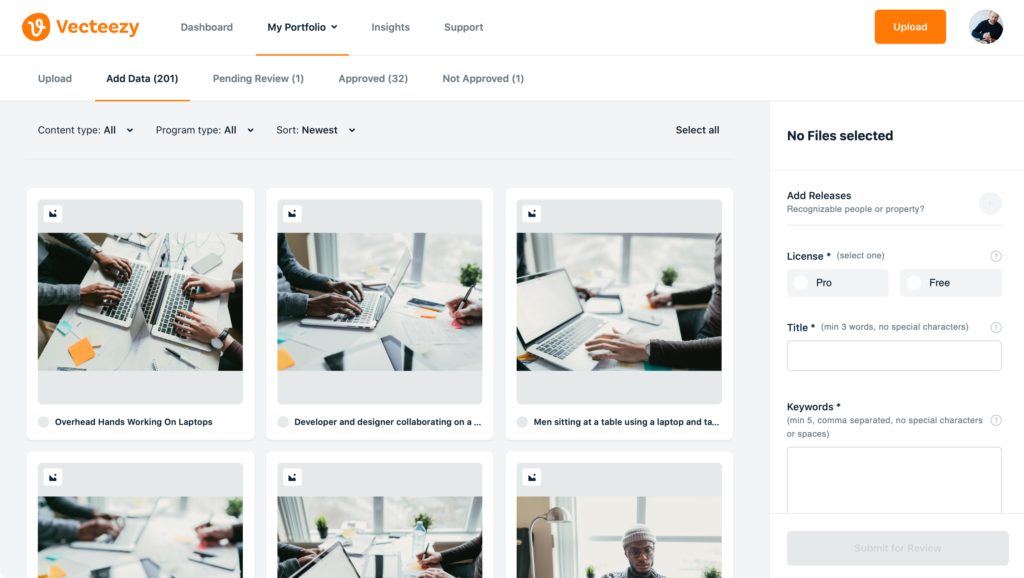
Pending Review
Get millions of stock images and videos at the best price
Unlimited access. No attribution required. Starts at just $9/month.
You’ll see “Pending Review” if the content has been submitted but not yet reviewed.
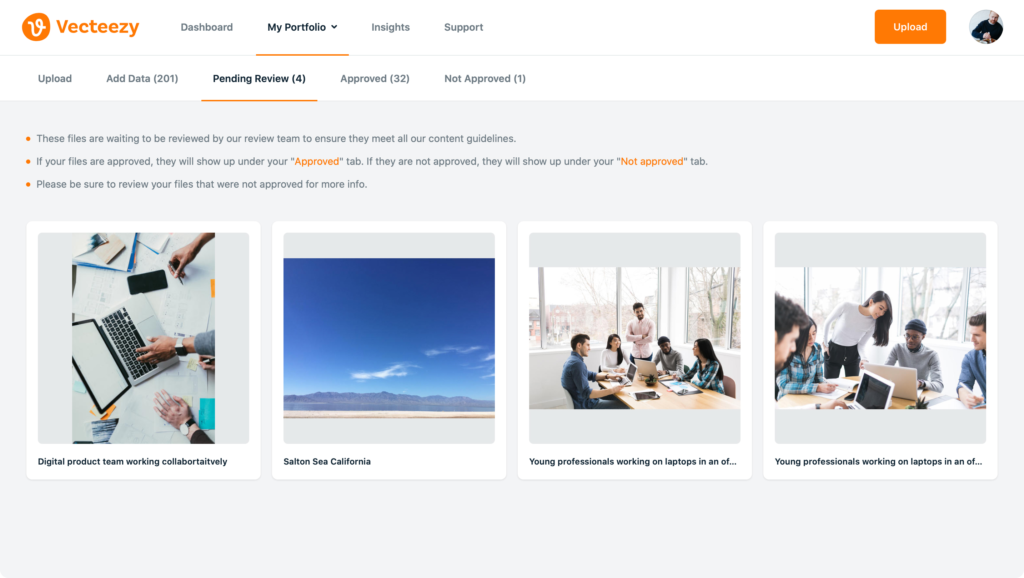
After you sign in, you can click on “My Portfolio” to see how many files are in each status. You can learn more about all resource statuses or states here: Status (or Resource State) of a File.
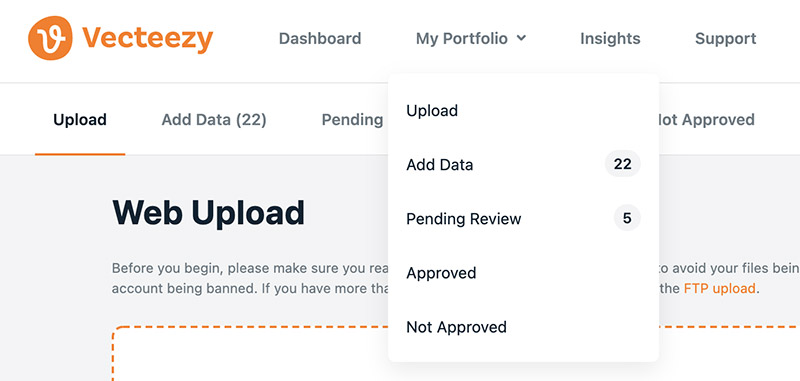
The Review Process
After you submit a file for review, it will go through the following steps:
Step 1: The Resource Is Reviewed by the Vecteezy Content Team
Each resource will be manually reviewed by a member of the Vecteezy Content Team. The review will ensure that files meet our content requirements. Please review the content requirements as well as the possible reasons for rejection, as this can help you to avoid submitting files that will not be approved.
Files are reviewed in the order they are received. On average, it takes about 7-10 days for them to be reviewed, but the length of time can vary depending on the volume of submission and other factors.
Step 2: The Status Will Be Updated in the Contributor Dashboard
Once the file has been reviewed, the status will indicate the outcome of the review. There are two statuses that you’ll see:
Not Approved
A status of “Not Approved” means that the content is rejected with the request of edits and/or corrections. Content can still move into a state of approval should the changes requested be approved by reviewers. Or, the content was permanently rejected due to various reasons outlined here. You can sort this content by “Action Needed” or “Declined” to see files in each state.
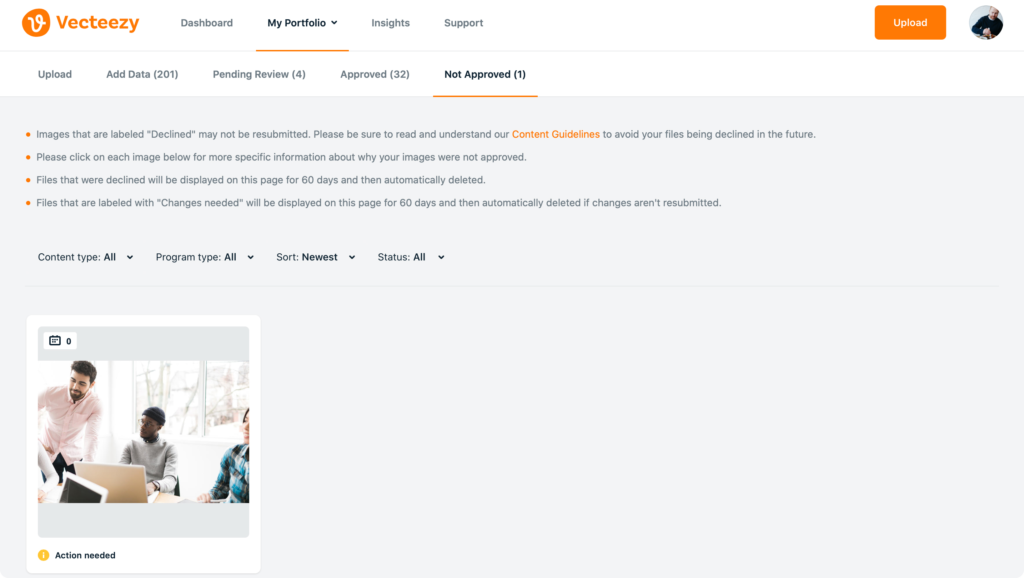
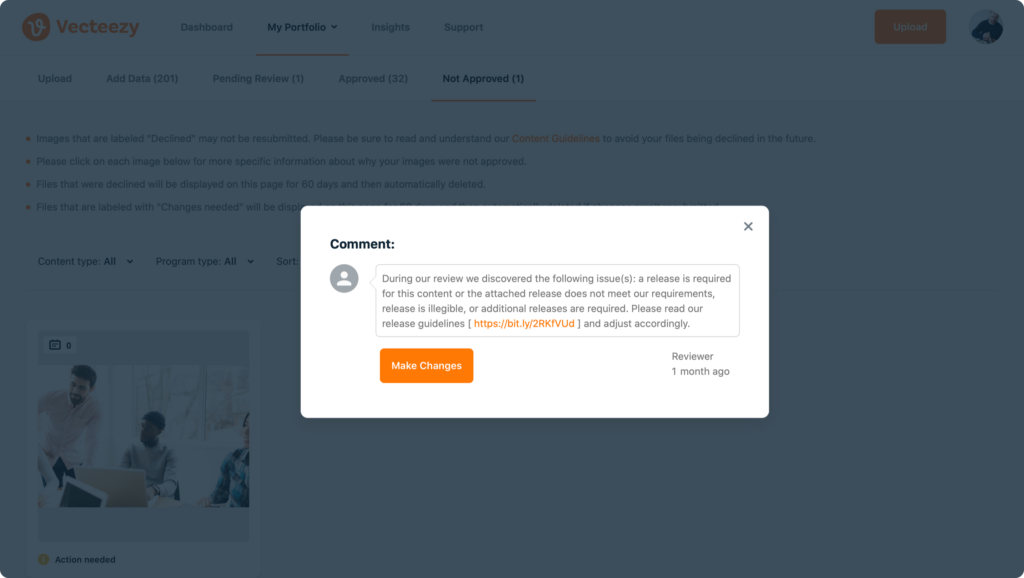
Approved
The status will be “Approved” when the content is approved and will be published shortly.
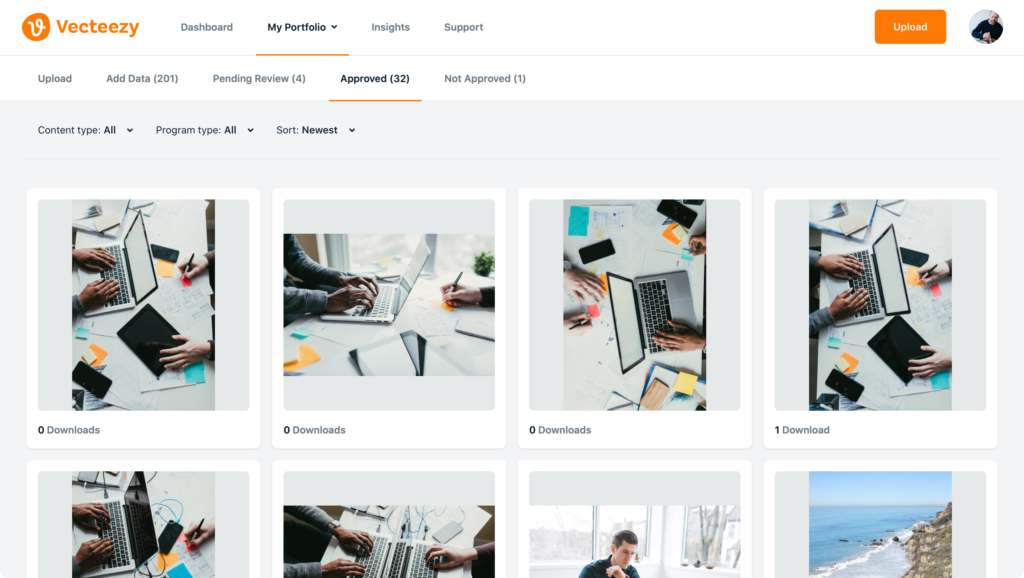
Step 3: Approved Files Are Published To the Site
All files that are approved will be put into the queue to be exported and published to the site. It takes about 24-48 hours for content to export and go live on Vecteezy. Once it has been published to the site, visitors will be able to see and download the file.
In addition to checking the status of your files, you can also use the contributor dashboard at any time to see the download statistics. You’ll be able to see how many times each file has been downloaded and how much money you’ve earned.
If you have questions or need assistance, please reach out to us.
Lead image by johnstocker23441079.

