The smartphone you take with you everywhere is capable of capturing outstanding photos. Although most modern smartphone cameras are more than adequate, the photo editing functionality is limited. However, there are a number of apps that make it easy to edit your photos on the go, with no laptop or desktop required.
We’ve compiled a list of five apps that we think every photographer should try. All of these apps are free with some features or optional upgrades available for purchase. If you haven’t tried these apps yet, be sure to download them and see which one suits your needs.
1. Snapseed
For iOS and Android
Free with optional upgrades

Snapseed is one of the most powerful photo editing apps, and it’s also a great choice for everyday use. Unlike some apps that focus on more artistic effects, Snapseed is an app you can use on any and every photo.
With features and functionality that rival desktop editing software, Snapseed is a powerhouse. In addition to all of the standard capabilities you would expect from a photo editing app, it offers:
- RAW support
- Non-destructive editing
- Masking
- Selective adjustments and brushes
- Black & white, vintage, and texture filters
- Portrait adjustments for skin and eyes
- Edit and save your own filters
Despite having so many features and functions, Snapseed is surprisingly user-friendly. It’s equally appropriate for hobbyists and professionals who want to edit photos taken with their smartphones.
2. VSCO
For iOS and Android
Free with optional upgrades
Get millions of stock images and videos at the best price
Unlimited access. No attribution required. Starts at just $9/month.
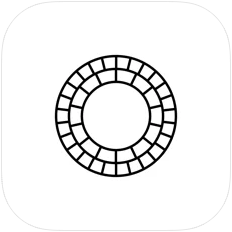
If you like the trendy vintage film look, VSCO is the app for you. The features and functionality of this app are somewhat simple, but that helps to improve the ease of use and remove the learning curve.
While VSCO offers the ability to adjust settings like exposure, temperature, contrast, and more, the app is popular because of its presets. When you download the free app, you’ll get a selection of filters you can use to replicate the look of classic analog film with your smartphone photos. A huge selection of additional filters is available with a subscription purchase.
Unlike the filters and presets of many other apps, the VSCO presets are mostly subtle and understated. You can also adjust the sliders after applying a preset to get more precise control.
VSCO also has its own community that’s somewhat similar to Instagram. You can share your photos and connect with other VSCO users through the community.
3. Prisma Photo Editor
For iOS and Android
Free with optional upgrades

Prisma is a fun app that turns your photos into paintings. Although there are other apps and Photoshop actions that set out to do the same thing, Prisma Photo Editor simply does it better. You can choose from more than 300 filters that give your photos a look resembling the work of famous artists like Picasso.
After applying an art filter, you can use a range of tools to enhance and improve details like exposure, contrast, brightness, sharpness, and more. When you’re done, share your new work of art through your social media profiles or in Prisma’s community so other Prisma users can see it.
While you may not want to transform every photo into a piece of art, Prisma Photo Editor is a lot of fun to experiment with and you might be surprised by the results.
4. Photoleap
For iOS only
Free with optional upgrades

Photoleap (formerly Photofox) is another app that’s exceptional for fun, artistic effects. You can easily combine photos and create beautiful double exposures. Photoleap allows you to work with layers and blending modes, although the free version only supports up to two layers.
With plenty of advanced features that aren’t available from some mobile apps, Photoleap has a lot to offer, including:
- Masking
- Brushes
- Blemish/object remover
- RAW support
You can even add text to your photos, or draw and doodle on the image. Of course, like most photo editing apps, Photoleap also offers a selection of filters that can be applied to your photos.
5. Afterlight
For iOS and Android
Free with optional upgrades

Afterlight is a powerful photo editor that maintains a user-friendly interface despite offering many tools. The free version is more than capable for most users, but you’ll need to purchase a subscription to get the full range of features.
Of course, Afterlight includes the typical adjustment sliders like exposure, sharpness, and contrast, plus the ability to crop your photos. You’ll also get a nice selection of frames, filters, and textures to enhance your photos (the subscription provides a bigger selection of these resources).
You can also add customizable text to your photos with Afterlight.
Conclusion
If you love taking photos with your smartphone, be sure you’re using a photo editing app that helps you to get the most out of your photos. The five free apps covered here are all excellent options. And since they’re free, you can easily try any of them that interest you.




