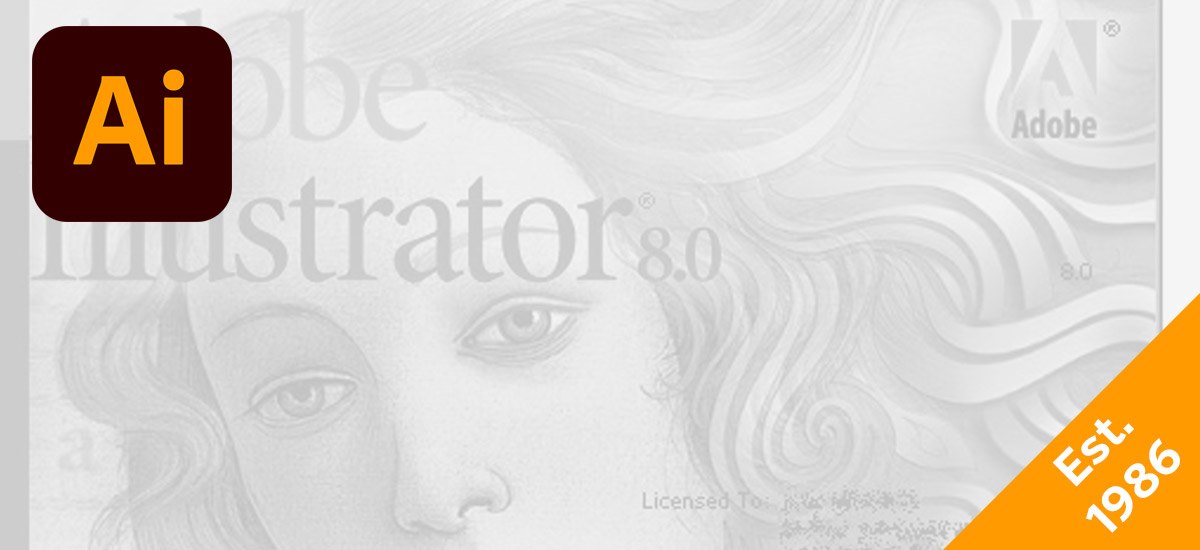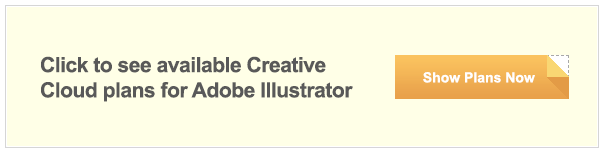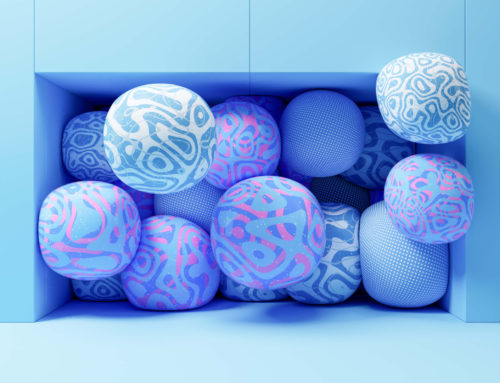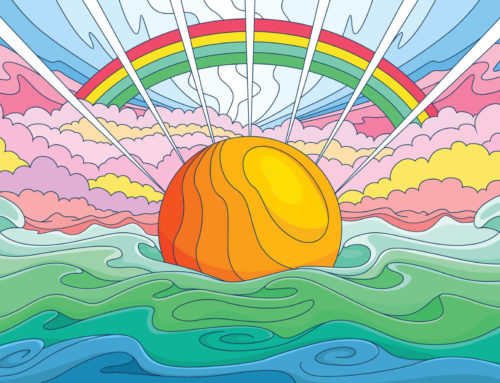*UPDATED May 2017* It has been almost 7 years since we originally posted this, and according to Google, we are still the most relevant article on the history of adobe Illustrator. (I’m serious…check it out by typing in “history of adobe illustrator” and you’ll see). Since it’s been a while, Adobe decided to move their updates to the cloud (like everyone else was doing). They changed it to a subscription model where you have to pay every month/year. We’ve updated this post with the last 7 years worth of AI details. Enjoy!
A long time ago, in a studio far, far away… Adobe Illustrator 1 was born. Twenty-one new versions and a quick THIRTY years later, Adobe Illustrator is the most popular vector graphic editor on the market. To all those out there who spend more time working in Illustrator than any other software program, then sit back and relax. Go grab a cup of coffee and put your feet up as we take a stroll down memory lane to reminisce the evolution of Adobe Illustrator.
The Birth of Venus

Adobe Illustrator began back in 1986, as a graphic design, font, and logo development application. The original platform and purpose for Adobe Illustrator was to integrate the use of mathematical equations for smooth and curved lines and shapes by a system known as Bezier curves. To emphasize this notion of being able to produce and edit and save curved and flowing lines, Adobe chose Botticelli’s Venus from “The Birth of Venus” to become their marketing image. Over the years and versions, she changed to highlight the new features and improvements Adobe had made, and we were able to gaze on her beauty until the creation of the Creative Suite in 2003.
With the praise of Adobe Illustrator 1, and the ever-growing interest in computers and computer generated images, came a slew of upgrades as well as support for other platforms, beginning in 1988 with Illustrator 88 (not 2… 88, because of the year).

The first version designed for Windows was Illustrator 2.0, which was released a year later and did not fare too well, but Windows would not be outdone by its arch-nemesis. Illustrator came out with a couple alright versions for NeXT, Sun Solaris, and a couple of other platforms, but time would show that versions for Macintosh and Windows would begin to dominate the market. Versions 3.0 and 4.0 came out in succeeding years, with improvements made upon each, and the ever wonderful development of possible editing in a preview mode, popped its head up first in the 4.0 version for Windows but did not appear on the Macintosh until 5.0.

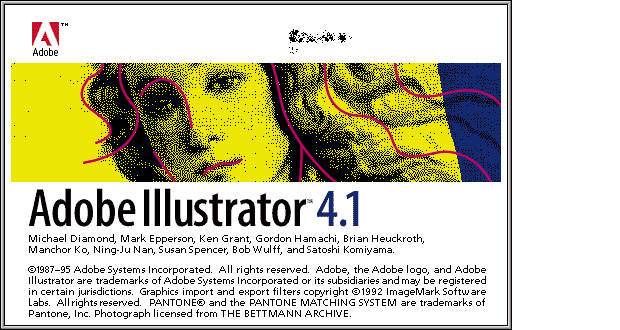
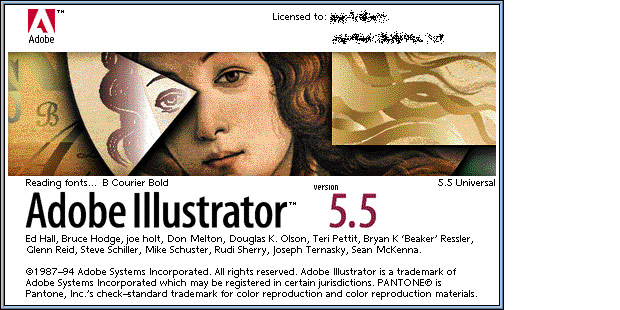
The Playing Field is Equaled
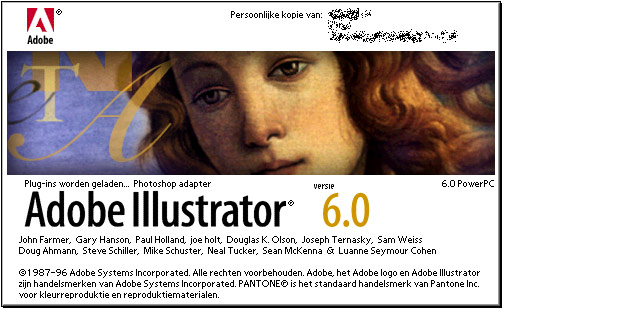
The Adobe team made some major changes to Illustrator’s user interface with the release of Illustrator 6 in 1996. This is when Illustrator started supporting TrueType fonts, making the “font wars” between PostScript Type 1 and TrueType pretty much obsolete. This is also when Illustrator also began supporting plug-ins, quickly extending its abilities to make it that much more awesome.
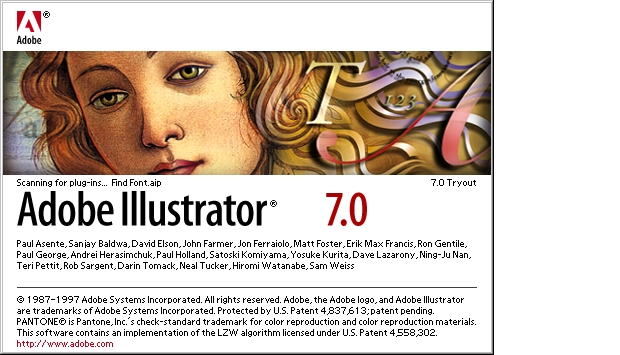
It wasn’t until the mid 90s with version 7.0 when users started to finally see some standardization between the Macintosh and Windows versions, and really kind of ended the competition to beat each other out. Because of this designers were really finally given the opportunity to firmly choose Illustrator as the creative application of choice, instead of going back and forth between Illustrator and CorelDRAW and FreeHand. This of course was also the age of the ‘world wide web’, which even further pushed Illustrator into the spotlight, because developers quickly sought out a way to support publishing for web purposes and internet plug-ins, which really was one of the biggest avenues for change and improvement in Illustrator’s life so far.
Get millions of stock images and videos at the best price
Unlimited access. No attribution required. Starts at just $9/month.
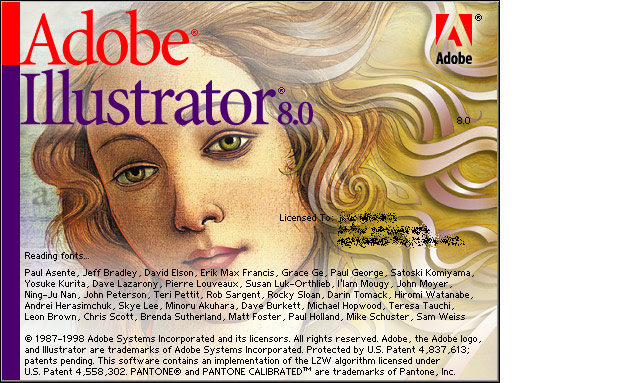
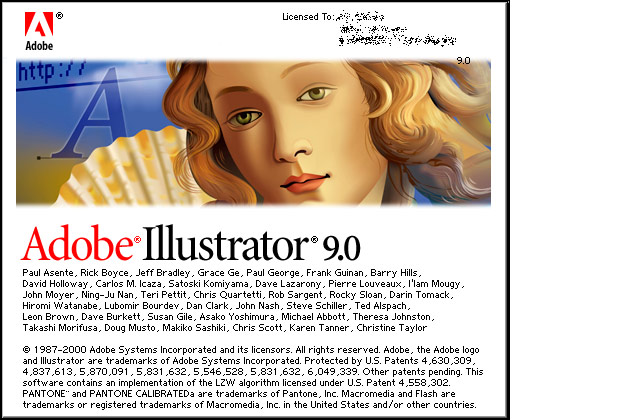
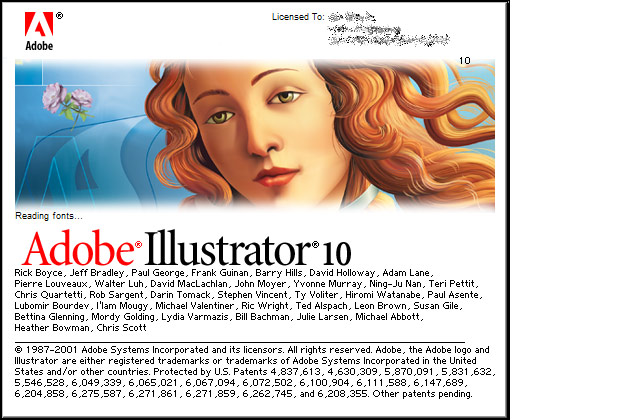
Some crazy things started happening as time and versions went by, some things that we now take for granted and kind of use them like they have always been there – things that have now become ol’ reliables. For example, the paint bucket tool – how many times have you used that? It’s only been around since 1996 with version 6.0. Or, the smart guides? Can’t imagine working without them, but they weren’t around until 1998 – version 8.0. This was a great time for changes and improvements in tools for Adobe. Year after year they came out with more awesome tools that were for sure groundbreaking then, and have become as common and used as a pencil and eraser now.
Ahem… Introducing the Creative Suite!!
By the time Y2K was over (remember that? weird…), Adobe Illustrator had firmly placed itself as the choice vector graphics editor. By 2003, Adobe decided to bundle all it’s successful products together into one super package called the Adobe Creative Suite. With this, for the first time user were able to create simple 3D effects and objects, a huge milestone in the designer world, and more milestones just kept coming – Live Paint and Live Trace were created a few years after that. With the integration of so many Adobe programs into this ‘Suite’, we finally said goodbye to Venus.. she lived long and served well, but with the redesigning of the product and its brand, came a new theme revolving around nature. We began to see stylized Vector Flowers and leaves on the product boxes and opening windows.
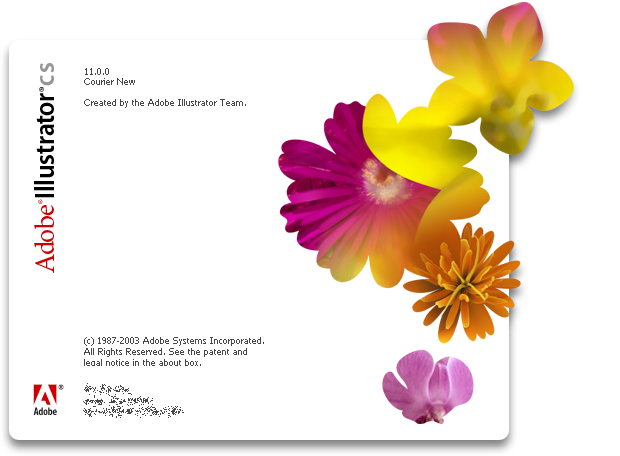
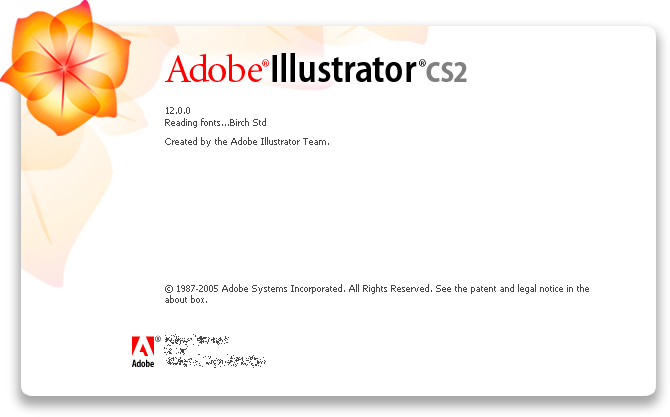
With the release of CS3 the team at Adobe decided to rework the branding yet again to simplify the packaging and unify the entire suite. Each program within the creative suit was associated with a color and our beloved Illustrator was given the color orange.
CS4 was released in October 2008. This version improved many of the old tools as well as introducing new ones such as the ability to create multiple artboards. This tool allows you to create different versions of one piece of art in the same document. In 2010, CS5 was released. The most notable features and updates included the “Perspective Grid tool,” a bristle brush, and an overhaul to strokes. Version CS6, the 16th generation, was released in 2012. Adobe fixed several bugs in CS6 such as, a new user interface, layer panels, and RGB codes.
Creative Cloud
Adobe released their Creative Cloud in 2013 – and is now known as a “software rental.” Creative Cloud replaced the Creative Suite. Now, with Creative Cloud, you’ll pay monthly/annually for the most up-to-date digital software.
Having a Creative Cloud membership for Illustrator (or any other Adobe product, really) gives you the latest version of your selected application as well as your own portfolio page and access to premium fonts. With a membership to Illustrator on the Creative Cloud, you’ll have 20GB of cloud storage for keeping your work if you don’t have space to save it on your own hard drive.
Today
Twenty-one generations and thirty years later, Adobe released CC 2017 at the end of 2016. But, whatever version you use and whichever you have decided is your favorite, be it Illustrator 6 or CC 2017, it surely has been an interesting and exciting ride for one of the most beloved of the graphic designer’s tools.
If you’re interested in purchasing a Creative Cloud membership for Illustrator, click here to see all of the plans available.
Resources: guidebookgallery.orgWikipediaRufus Deuchler | Travelogue